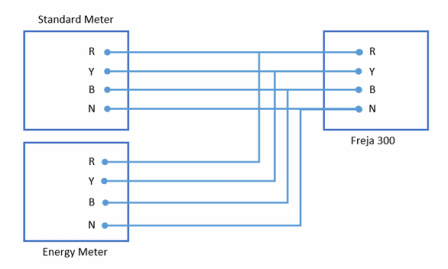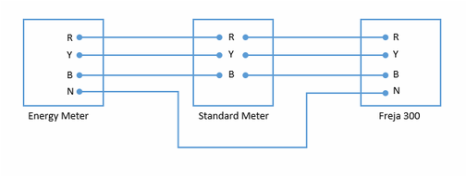Testing Procedures
|
Download: Energy Meter Test Format.
|
Equipment Required
Software Installation
- Install driver of Opto Cable probe (Communication between Energy Meter & PC).
- Install Metercat Software.
- Check at which COM port no. Optical Probe is Connected: From My Computer Properties - Hardware - Device Manager - Ports (COM & LPT).
- Start Using Metercat:
- Choose Single User.
- Default Username: Administrator.
- Default Password: Administrator.
- Identify Opto Probe: from Tools choose Machine Setting, then choose Optical Probe - edit - choose COM no.
- From Connection choose Optical Probe.
- From File menu - New Program.
- Choose Time of Use, then install your program according to Energy Meter Type - Save Program.
- From Properties: activate Relay Option.
- From Constants: change VT Ratio & CT Ratio.
- From Display: activate all display labels for Normal Mode, Alternative Mode & Test Mode.
- From File - Save configuration.
- Upload the configuration file to energy meter, from Function - choose Program then Go, choose configuration file then OK.
- To reset all Meter readings & demand: from Function choose Reset Demand then Go.
- To reset cumulative demand: from Function choose Register Edit then Go - make all readings zero then OK.
Meter Calibration Test
|
website |
Support |
|